I'm really not fond of this guide's recommendations. It is important to have at least one direction you can move towards at all times regardless of what abilities you are using, and mapping hotkeys to left of the rest position prevents that.
I wrote a hotkey guide for Warhammer Alliance quite some time ago. The message still applies, so I will repost it here to both further my personal agenda and guide those who need proper assistance.
_____ ____ ___ __ _
In any game, using the right control scheme is of great importance. A great control scheme can make movement and using skills on the fly a very fluid process, while lackluster keybindings can do quite the opposite. It can take between days to months to get used to a good set of keybinds, so I feel now is the best time to help you out; leveling with the right controls in WAR will make the learning process that much easier.
This guide mainly caters to those who are right-hand computer users. Those who use the mouse in the left hand will have to pay special attention to the concepts I will talk about and flip/reverse/mirror them as necessary.
Basics:
The basics of any good control scheme layout are usually easy to remember. Lateral movement such as strafing and moving forward/backwards is centered around WSAD (or EDSF depending on preference), while turning and other camera adjustment methods are left to the mouse.
Many FPS games use a WSAD/mouse combo because it allows both fluid movement and accurate shots. While accuracy won't be as important due to the nature of attacking in MMOs, facing your opponents is still key to success. This is especially true for WAR, where RvR is the main focus and directional AoE attacks are common for each class.
WSAD is ideal for a couple reasons. For example, it has easy access to all three modifier keys (Shift, Ctrl, and Alt) which at times must be used if you wish to map every single ability to your keyboard. Clicking skills in an MMO (while somewhat acceptable for PvE-centric games) can slow your reaction times and limit combat mobility. I strongly recommend that you map every skill your class has to a key (e.g. 4) or key combo (e.g. Shift+3, Ctrl+R) so that you can stay mobile and avoid clicking skills altogether.
Furthermore, a large cluster of keys are to the right of your WSAD rest position. This means that you won't need more than your index finger to access any of your skills, which allows each finger to have a more streamlined role assignment.
Your fingers should mainly be focused on the following actions:
Pinky: Modifiers. Shift and Ctrl.
Ring: Movement. Mainly strafing left. (A)
Middle: Movement. Mainly moving forward. (W)
Index: Hotkeys.
Thumb: Spacebar and Alt.
Keybinding your Attacks:
Many MMOs today use unorthodox default keybinds when attack hotkeys are concerned. WoW, for example, expects you to reach all the way to 9, 0, - and = to use some of your attacks. This is quite frankly the wrong thing to do in almost every scenario. Fortunately, there are two areas where attacks should be bound.
The first area is what I like to call the Dead Zone, which is comprised of the keys that are directly above, below, or to the left of your WSAD rest position. Examples include ~, 1, Q and Z. While it is completely acceptable to map abilities to these buttons, it is strongly recommended that these keys are used only for abilities with either extremely long cooldowns or functions that are mostly used out of combat. This is because Dead Zone keys cannot be pressed using the index finger.
The second area is the Sweet Spot, which starts at the keys to the right of WSAD and ends at the keys that your index finger can reach when fully extended. The Sweet Spot is roughly the shape of an arc or triangle and is extremely easy to access on the fly. Depending on hand size, the Sweet Spot can either fit every ability onto a hotkey or only a majority. The rest will have to be mapped in the Dead Zone or require use of modifiers.
Common keys that are in the Sweet Spot are 4, R, F and V. While I will suggest my personal keymapping below, it is important that you map your 12 hotkeys to buttons that YOU have the easiest time pressing on the fly.
In WoW and WAR, I use the following hotkeys for my abilities:
2, 3, 4, 5. E, R, T. F, G. X, C, V.
Obviously 12 buttons won't be enough for any class, so modifier keys will need to be brought in. With proper usage of Shift, Ctrl and Alt, these 12 keys can be stretched to have 48 different functions, which is often more than enough to work with.
Modifiers, while necessary, should always be avoided if possible. Pressing 4 will always be faster than pressing Shift+4 or Ctrl+4, and Alt+4 is often even slower. In severe cases, you may have to double-up modifiers. Using Shift+Ctrl+4 for an ability is, to be blunt, extremely uncomfortable, and it will limit mobility if it needs to be used in combat. As such, try to map skills like out-of-combat buffs on modifier-heavy keybinds, and only as a last resort.
After you've taken care of learning the basic controls and mapping your abilities to hotkeys, the last thing to do is to squeeze menus into the remaining keys. You should probably put the more important menus like Inventory, Map and Quest Log in any extra Dead Zone buttons you hven't used. Otherwise, you'll have to put those menus on Function keys (F1, F3, etc) or on keys to the right of the Sweet Spot.
Although the core of the guide is through, there is one final thing to touch on: equipment and peripherals. A more advanced mouse is likely to have multiple side-buttons which will be easy to access, and would be ideal for keybinds or even modifiers. Make good use of them.
I hope you found some of this information useful.
